Get the most out of your online piano lessons
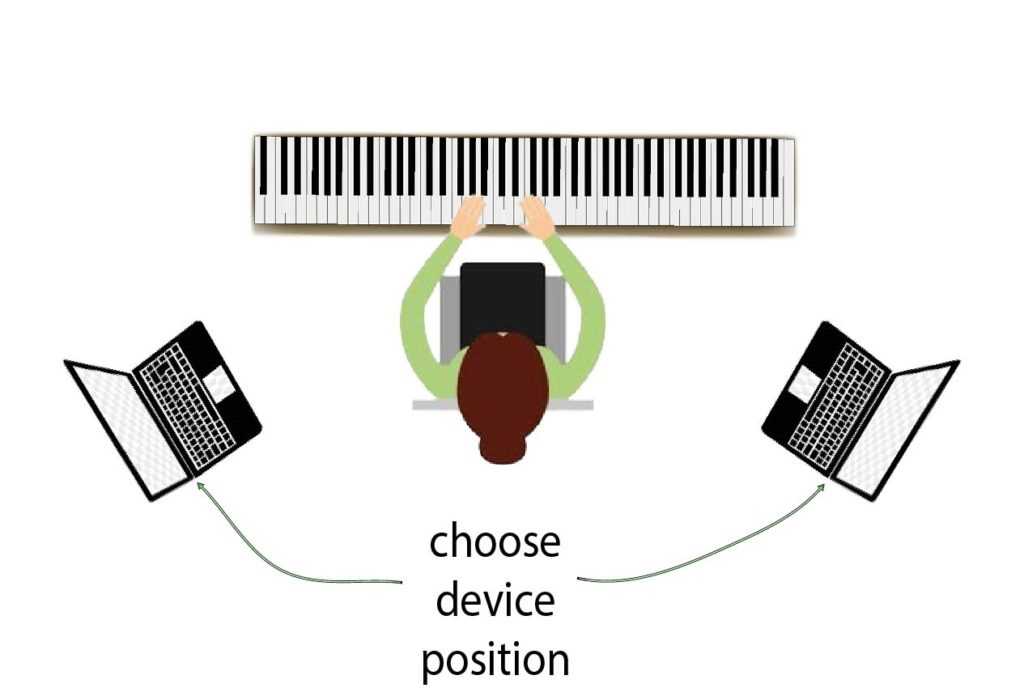

How to set up and get the most out of your online piano lessons
Taking piano lessons online is a great way to keep progressing towards your musical goals and gives you access to wonderful music teachers from anywhere in the world. Be sure to work with professional, trained teachers like we employ here at Sage Music.
Your teacher will get to observe you in your home practice environment to ensure you have a great set up which is a unique bonus to online learning.
Here are some useful tips and suggestions to help you get the most out of your online piano lessons.
Equipment and set up
What you’ll need:
- A video and audio enabled device with an internet connection
- A laptop with a large screen is preferred
- An headset with earphones and a microphone. It makes it much easier to hear.
Using a laptop with a webcam is the most effective device to use. It gives you a large screen to view your teachers’ demonstrations. It also has the processing power for smooth audio and video connection.
Position your camera so that your hands and keyboard are in full view. While it’s nice to see each other face to face the view of the hands will be best. You will also need to be able to see what your instructor is doing.
You can have the laptop on the right or left side of you depending on your space.
You’ll also want a pencil and paper or notebook handy so that you can take notes.
Camera and device placement
- Can your instructor see both of your hands?
- Can your instructor see your posture?
- Place the camera facing away from light sources. A camera facing a window with lots of light coming in will make it very hard to see!
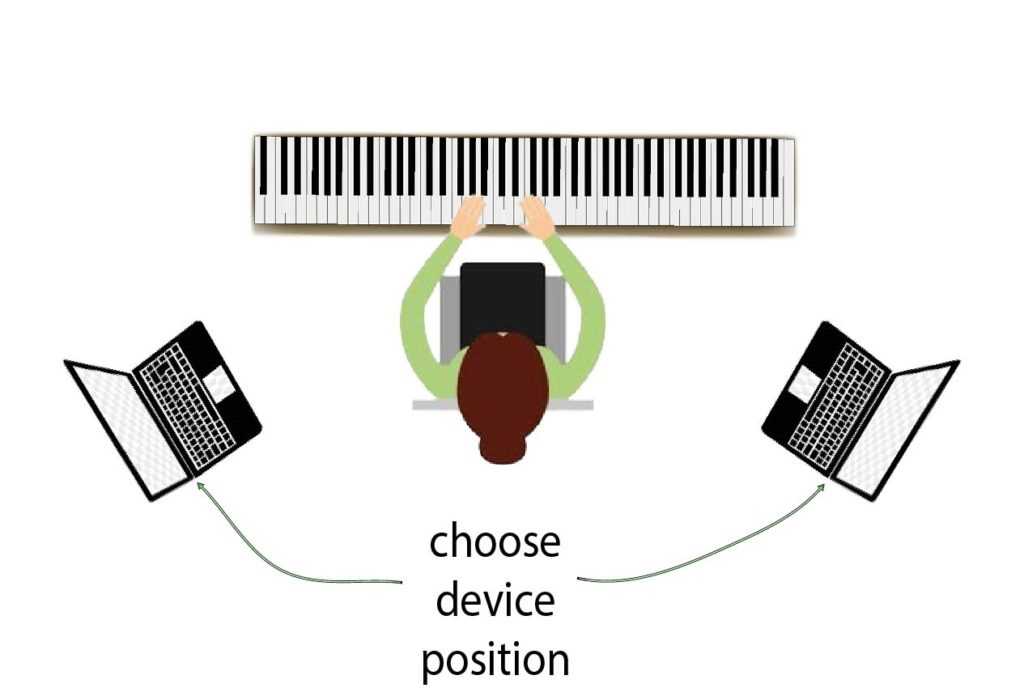
Preparation
Internet Connection
Before your online piano lesson ensure that your devices are plugged in and/or charged.
Make sure that your internet is working and you have a strong signal on your device.
- Wired connections work better than wireless. Plug in when you can.
- We recommend a10Mbs connection or better (uploand and download) for online video lessons. Test your speed here.
- Read this article on Medium if you want more details about required speeds.
Be early to avoid technical delays
You won’t want to waste valuable lesson time trying to solve problems. So log on to your video lesson early. Test your speakers and microphone to be sure everything is working correctly.
It’s okay if you are set up early. You can always do something else productive while you are waiting for your teacher.
Communication

Online music lessons require great communication between instructor and student.
Make sure you have measure numbers marked in your score so you can easily talk about your music. In person, it’s easy to point to where you are in the music. However, during your online piano lessons your instructor will often direct you towards a certain measure number. And when asking a question of your instructor it will be easiest if you refer them to a measure number.
Also remember to take copious notes and mark your score frequently. You will need to remember what you and your teacher went over and the best way to do that is to take notes often.
Following these guideline will ensure that you get the most of your online piano lessons.
Be open and communicate with your teacher about camera angles and set up – it may require a bit of adjustment before it’s just right.
Happy practicing!
Related

Staff

Sage

Sage
